德国多特蒙德,德国艾尔默斯半导体公司(ELMOS)日前宣布推出一款用于手势识别的非接触式光电传感器芯片E527.16。该款芯片是基于HALIOS 的基本工作原理:一个LED管发射出经过调制的红外光,当这些红外光遇到物体之后,一部分被反射回来并且被系统中的光电管接收转换成电信号。与此同时,另外一个LED管同时发射出幅值相同,但是相位相差180 的红外光。正常工作时河爆可以保证光电管上接收到幅值相同相位相反的信号,确保这部分电路的输出信号始终为零。运用这个原理设计的光学系统最大的特点是可以抵御极强的外界环境光干扰,并且性能不受温度及光线变化的影响。

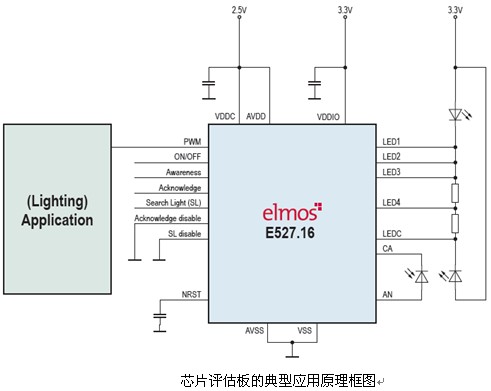
| 欢迎光临 四联光电智能照明论坛 (http://5xhome.com/) | Powered by Discuz! X3.2 |